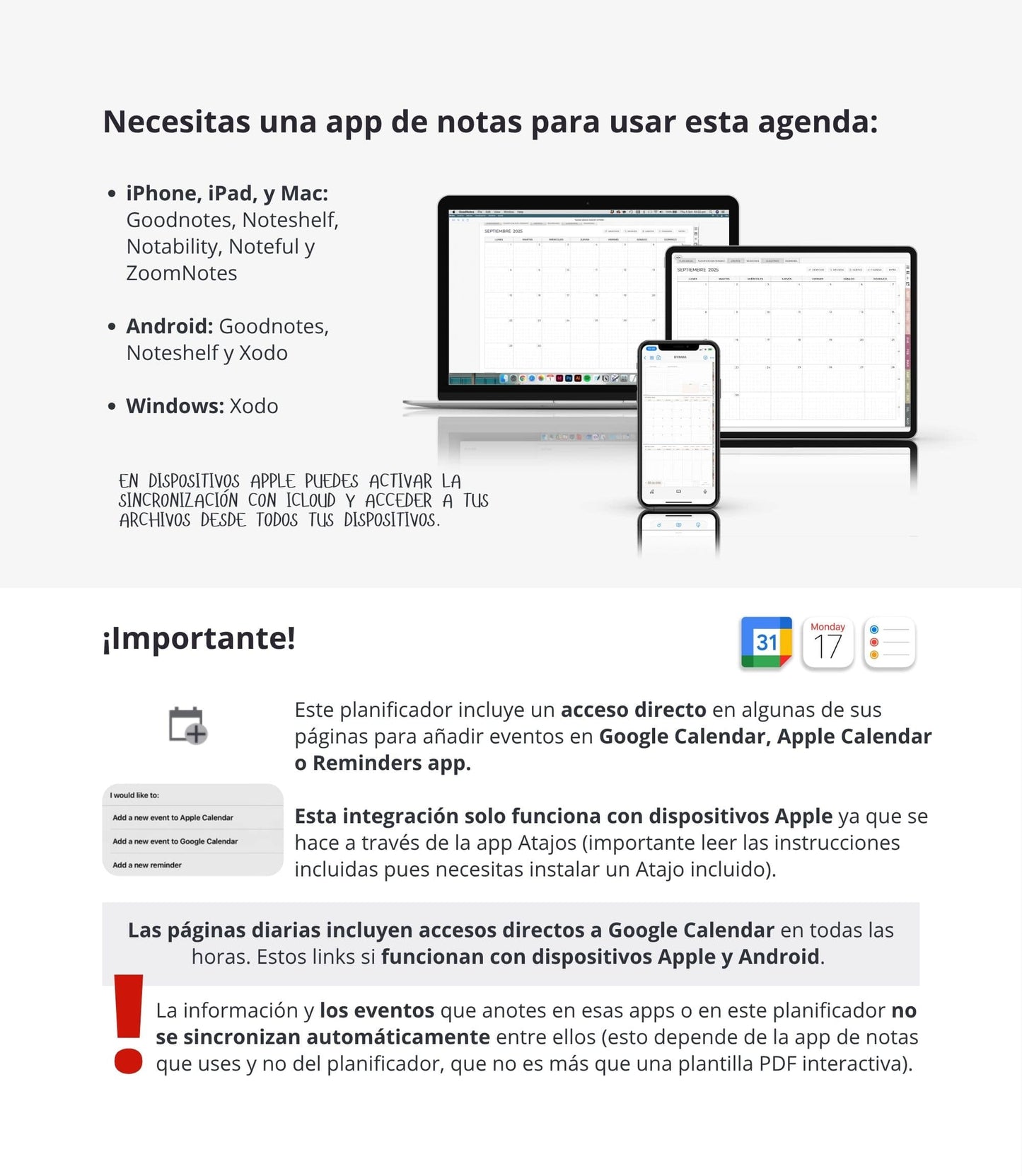Let's get into the nitty gritty details.
CONTENT
FILES INCLUDED IN THIS PURCHASE
WHAT DO YOU NEED TO USE THIS PLANNER?
- An iPad, tablet, or computer. If you want to use it ONLY on your phone write me first so I can send you a sample.
- A note-taking app that supports PDF with hyperlinks and allows to write on them.
- An Apple Pencil or stylus if you use an iPad or tablet is highly recommended to enjoy the best experience.
COMPATIBLE NOTE APPS AND DEVICES
These digital planners are designed and optimized for iPad but you can also use them with other tablets, smartphones and computers. You just need a note-taking app that supports hyperlinked PDFs and allows you to write on them.
These are users' favorite note apps
- iPhone and iPad: Goodnotes, Noteshelf, Notability, ZoomNotes, Noteful, and Xodo
- Mac: Goodnotes, Noteshelf, Notability, and ZoomNotes
- Android devices: Noteshelf, Xodo and Goodnotes
- Windows devices: Xodo
❤ My favorites, the ones I always recommend and with which this planner has been tested are Goodnotes and Noteshelf.
☛ These apps are not part of this purchase. They need to be purchased through the app store.
☛ These are just some of the most popular ones, you can use any other one you prefer as long as it supports hyperlinked PDF files and allows you to write over them.
☛ What I sell is a PDF file. Please be aware that I'm in no way responsible for the functioning nor the price of an app or any other software you've chosen to open and operate this PDF file. I cannot offer support or tutorials on apps or software.
✉ If you want to test the planner before making the purchase to see how it works with the app you are going to use write me a message.
HOW TO DOWNLOAD THE FILES
HOW TO OPEN ZIP FILES
Open a ZIP file on an iPad with a version of iOS 11 or later.
- Open the Files app, then find the ZIP file or archive from which you want to extract.
- Tap the ZIP file or archive.
- A folder is created containing the files. To change its name, touch and hold on the folder, then tap Rename.
If you have an older model you will probably need an external application to decompress these files. In this case, don’t try to download and open your ZIP files onto a smartphone or a tablet, please, use your computer.
Open a ZIP file on a computer
Just double-click on it. With some types of computers, you may need specific software to open it. There's lots of free zip software, you can try iZip for Mac or the free version of WinRAR for PC.
If you have problems to open ZIP files in Windows
Some versions of Windows may cause errors when unzipping ZIP files occasionally. If this happens to you, try one of these things:
- Rename the file and then try to extract its content.
- Maybe the file location is protected so move the file and then try again. You can move the Zip file to one of your user profile folders, such as Documents, and then try to extract the files.
- Re-download the files again to see if it was a problem downloading them that was not downloaded correctly. Sometimes Chrome gives problems with Etsy downloads. Try to download it using another browser to see if it can be related to this.
- If all else fails, use a free third-party file compression software and use it to extract the contents of the zip file.
RETURNS
COPYRIGHT
All designs in this shop are for private use. Its sale, reproduction, reinterpretation, diffusion, distribution (free or paid), and use for commercial purposes are totally prohibited. All of them are protected by copyright laws.