Do you identify with any of these points?
✓ You need to write by hand because you feel that when you take notes on the keyboard you do not reflect and organize your thoughts in the same way.
✓ You never find the note you are looking for because you have too many notebooks scattered everywhere.
✓ You are sad to throw away your old notebooks but you need to free up space and organize your office.
✓ Just the day you need to consult your planner you have forgotten it at home.
✓ Your bag is too heavy and your back starts to suffer.
✓ You want to track your habits and workout, plan your menus, write down the books you want to read, etc. But you can't find a planner that includes everything and if there was one, it would be huge! So you install an app for everything and in the end everything is chaos.
✓ You love to decorate your planner and you can't stop buying more and more stickers.
If you are nodding your head then read on as I tell you what digital planners are and how they can help you with these issues.
What is a digital planner and what is not
It is not "an app". Digital planners are PDF files with hyperlinks (interactive). And therefore, there is not one model compatible with iOS and another with Android. The PDF files are universal. What is compatible or not with your device is the app you use it with.
So, how digital planners work? How do you write on them?
Imagine these planners are like the physical planners you've always bought, but because you're going to view them on an electronic device you can't write with a pencil. You need to install a note-taking app that supports hyperlinked PDF files. This app will do the function of the traditional pencil: it will allow you to write on your planner with the Apple Pencil, a stylus, or the keyboard (and much more).
Do these apps have a cost?
Well, most of them are. Although there are some of them free, the ones I always recommend are paid. But they are a one-off payment so you buy the app once and can use it forever.
Besides, you can use them not only for your planner, but also to take notes, create notebooks, underline books, and have everything organized and in one place!
And what are these note-taking apps?
My favorites are Goodnotes, Noteful, and Noteshelf. They are quite similar and can be installed on mobile, tablet, and computer.
If you use Android or Windows tablets, you can check out some of the apps most commonly used by users of these devices: Samsung Notes, Noteshelf, Drawboard, or Xodo.
In any case, new note-taking apps are released every day that you can try out. Just take a look at your app store and find one that allows you to import PDF templates with hyperlinks and write on them, then give it a try!
So I have to pay for the app and also for your planner?
Yes, generally the best apps are paid ones. However, many of them have very interesting free versions. As we have seen before, the app is like the toolbox (pencils, erasers, pens, etc.) that you will use to write in your planner.

What are the advantages of digital planning vs paper planning?
Well, it depends on what each person prefers or needs. These are the main advantages for me:
• I have everything in the same place and perfectly organized. No more leaving important notebooks behind when I travel or having to look through old notebooks.
• No more crossing things out.
• I take notes instantly if I'm reading or watching something on the internet with my iPad or iPhone and I have it on all my devices.
• I copy and paste screenshots from the internet and notes between documents.
• I easily resize text if I need space for something and want it to be on the same page.
• If I want to use stickers, I won't run out! I can use them over and over again.
• I always have all my notes safely in the cloud!
What do you need to get started?
- An iPad, tablet, or computer. If you want to use it ONLY on your phone write me first so I can send you a sample.
- A note-taking app that supports PDF with hyperlinks and allows to write on them.
- An Apple Pencil or stylus if you use an iPad or tablet is highly recommended to enjoy the best experience.
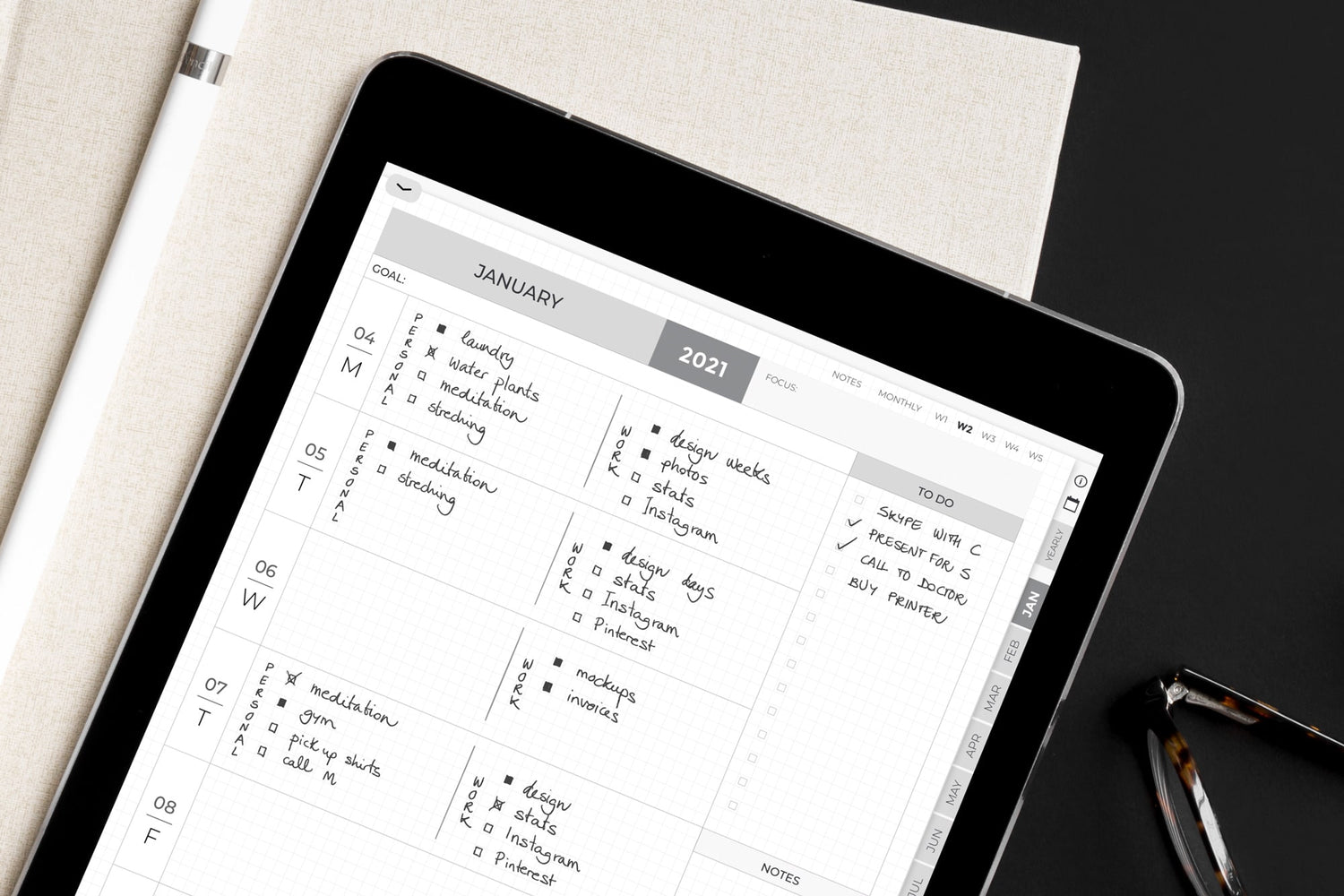
One last thing!
Don't get frustrated if at first your handwriting is not as nice as on paper. It happens to all of us. Keep practicing without worrying too much and I promise it will get better.
And don't compare yourself with others. We all have our own handwriting, it is one of our identity signs. Your handwriting is unique, it's yours and that's the beauty of it!







